This is an old revision of the document!
Machine not communicating with computer
Problem description
Laser/Drawing/CNC machine can not be controled by computer software.
Analyze and solve problems
Check if the device is connected to the computer
Open Device Manager.
When our device is connected to the computer through the USB cable, it will be displayed as a serial USB device under Ports node.
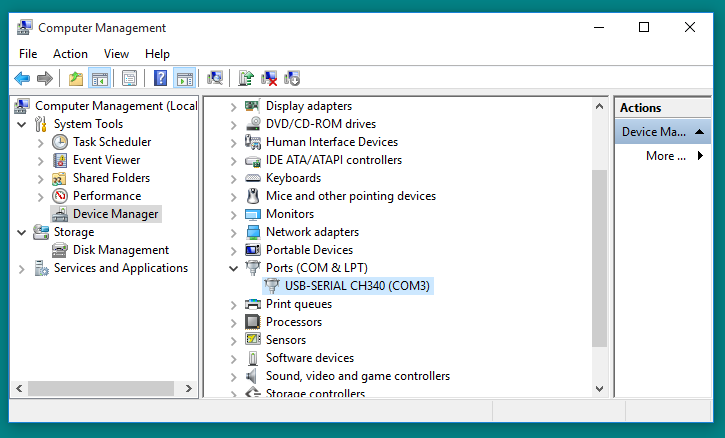
State Normal, Port Name is COM3. Port Name maybe different on your computer.
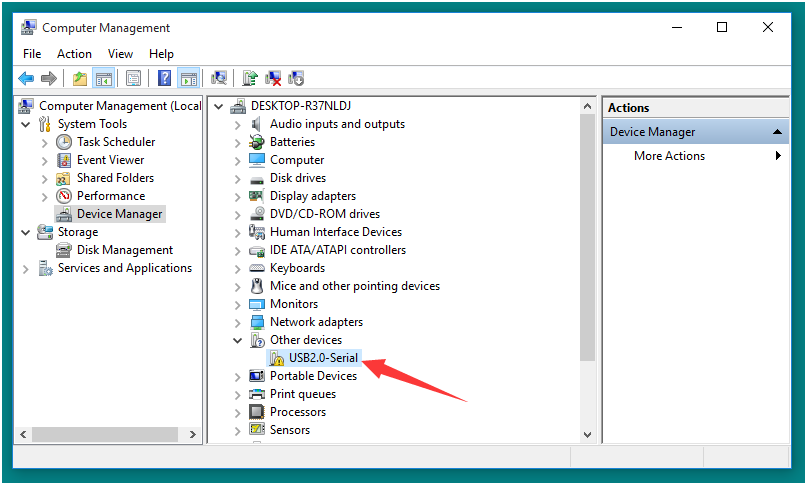
Driver no installed.
Tips:
If you can not identify which device is our machine device, you can unplug the device, wait 20 seconds, plug it in again. The device that disappeared and reappeared is our device.If nothing is changed, please try another USB port, check the USB cable. If no helps, maybe the chip on the control board is broken, you need a new control board.