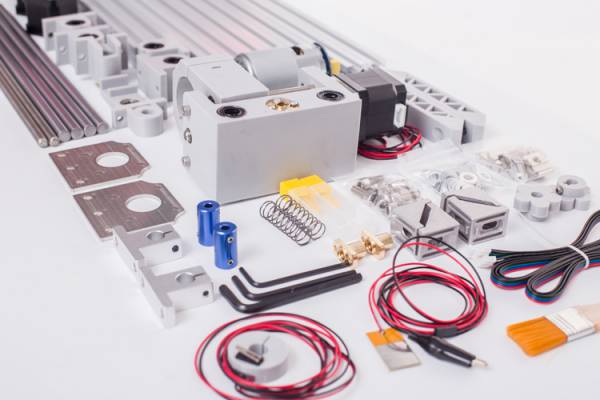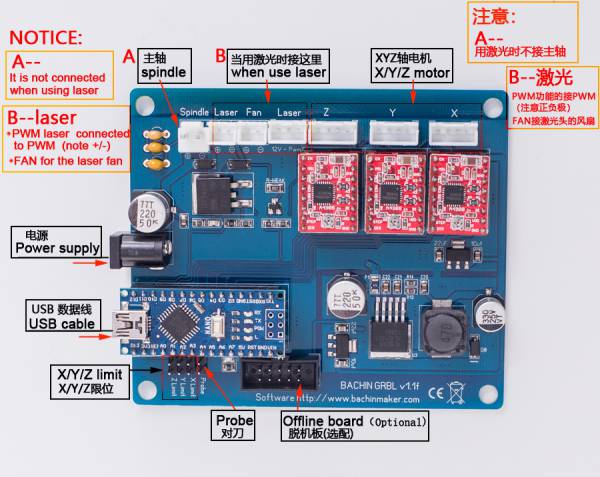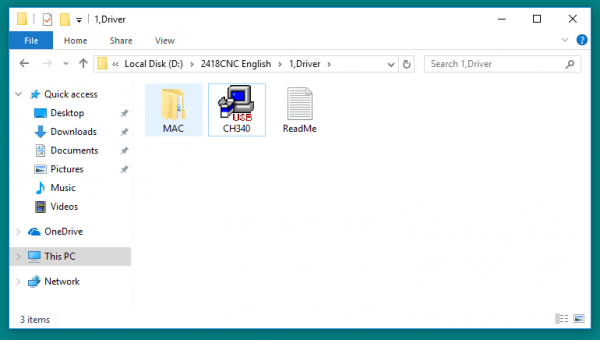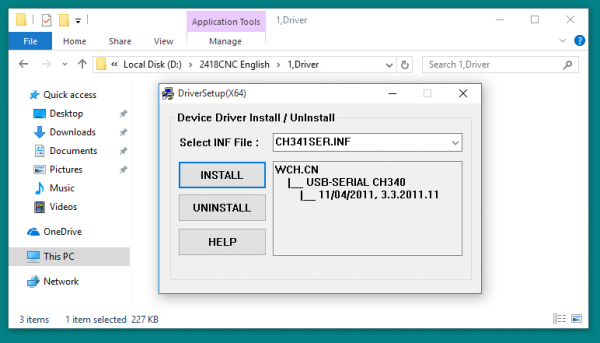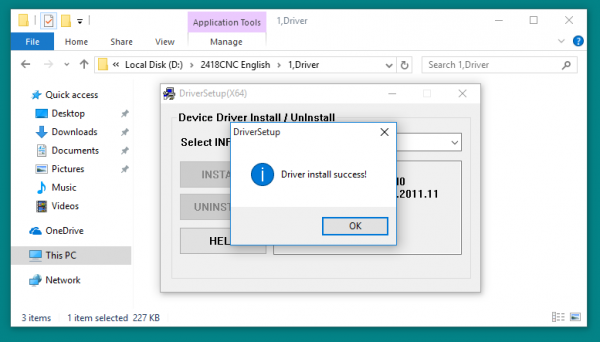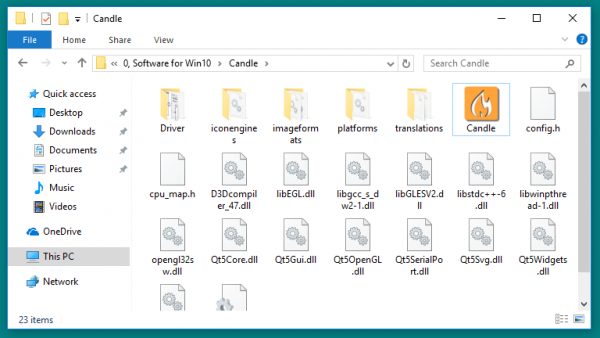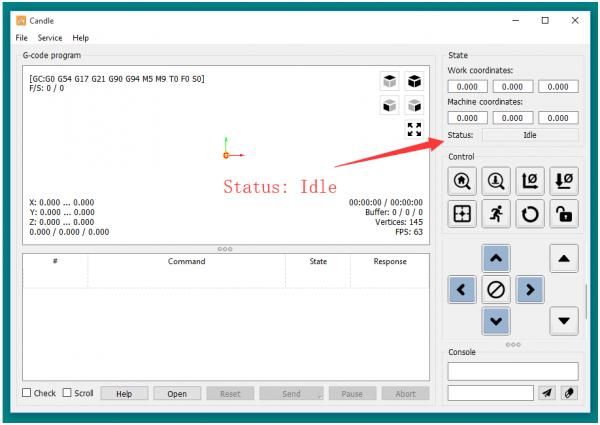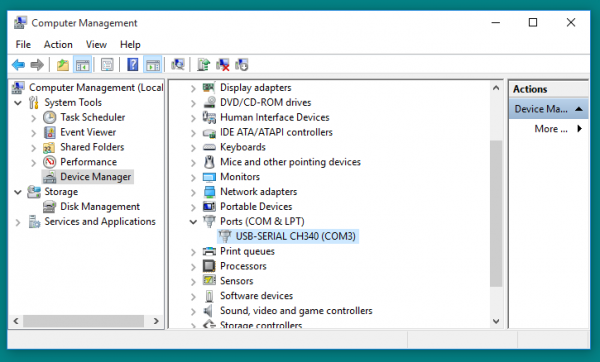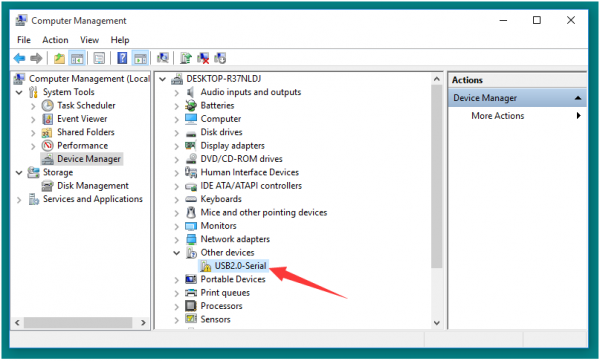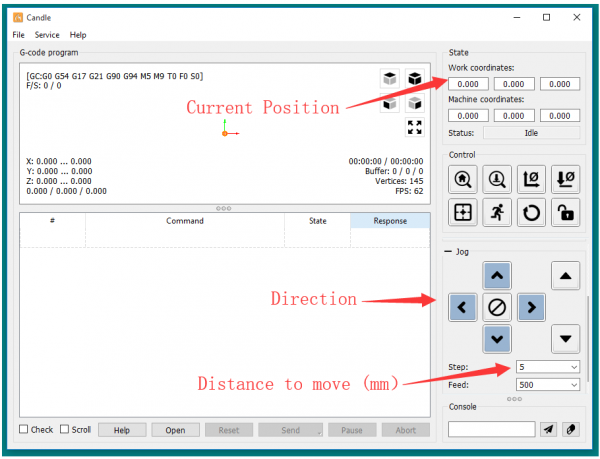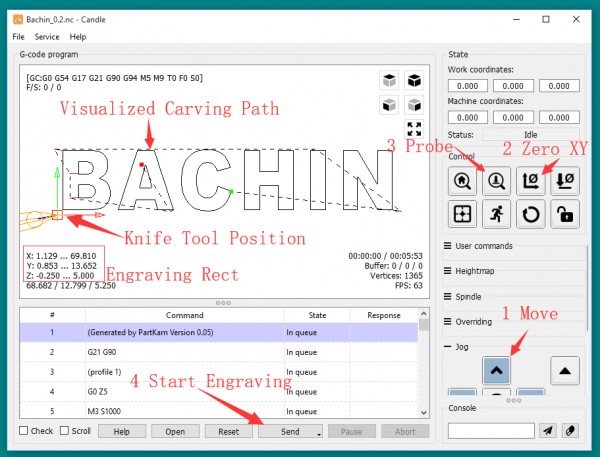Bachin D8-CNC2418 » Relevant information » User Guide
0.Overview
Shipment of parts, need to assemble the machine by yourself. Please watch the assembly video and instruction manual before starting assembly.
1.Connected the cables:
Connected all the cables as follow:
2.Install driver
Find the driver from the USB flash driver,or download from here : http://www.bachinmaker.com/down/candle.zip Double click the CH340.EXE in the Driver folder. If you are using an MAC computer, click the CH34x_Install_V1.4.pkg in Driver/MAC folder.
Click INSTALL:
Wait until success:
3. Software connected
Candle is a portable software that does not need to be installed. Double click the Candle.exe to start. If you are using the MAC system, click Candle.dmg instead. Learn more about Candle
An Idle Status should be displayed on Candle interface:
If not, please:
1, Check if the USB wire is connected correctly. 2,Open DEVICE MANAGER ,check if a device named CH340 is connected under the Ports(Com & PLT). See what state the device is. State Normal like this:
Driver no installed:
In this case, please try install the driver again, otherwise, please contact us and attach a circuit board photo and device manager screenshot.
4. Run the software – Candle Watch the video firstly: https://www.youtube.com/watch?v=IObj8f6JOCM
Zero the Work Coordinates.
We usually Zero the Work Coordinates after Moving a Axis .
Homing make machine go to the same start position for a Repeated Engraving. Only when a machine come with a XY limit switch, homing is available. Click the homing button, the engraving machine will move XY axes until reach the limit switch. After a homing, X&Y coordinates is set to (0,0).
 Warning: please stay away from the engraving machine when the machine is homing.
Warning: please stay away from the engraving machine when the machine is homing.
5. Z Axis Probing
We must adjust the Z Axis height value before engraving. The simple way is move z axis, let the engraving knife just above the engraving level, then Zero the Z Coordinate. The quick way is using a Probe tool.
Install Probe tool. Refer to the board connection picture for more information.
The Z Axis will go down, reach the Probe Tool surface, stop, go up, stop finally. The Z axis height value will be adjust right when stop finally. Remove the Probe Tool.
Tip: Do not Zero Z Coordinate after finished a Probing operation.
The machine will go into Alarm State if something wrong happened. For example, the machine reach the limit switch when working.
Exclude errors, click Unlock button to continue.
6. Start Engraving
Usually the engraving process is as bellow.
Make a G-Code file » Power the Machine » Run Candle » Load the G-Code File»Place the Engraving Object » Move to start point and Zero X&Y Coordinates » Probe » Start Engraving.
We provide some examples to help you quickly familiarize yourself with the machine. Click Open, select a G-Code file in the Example G-Code file folder.
After G-Code is loaded. According to the above description Place the engraving object, move to start point and zero X&Y Coordinates, probe , finally click Send button to start engraving.
Pause & Stop Control
Click Pause to pause, Click Pause again to Continue. Click Abort to Stop.