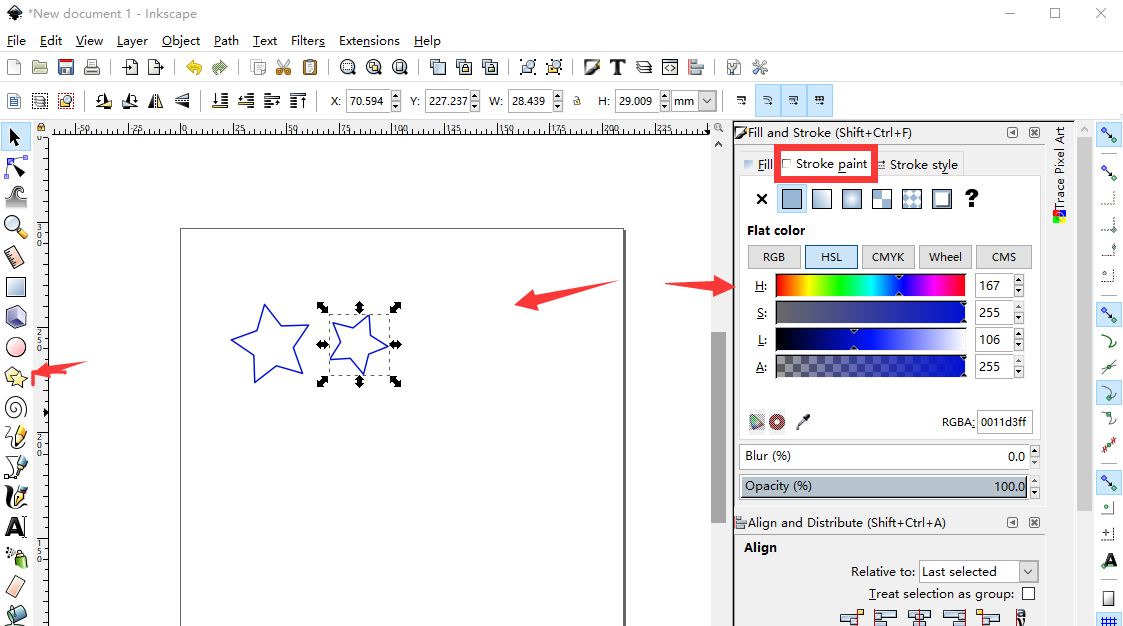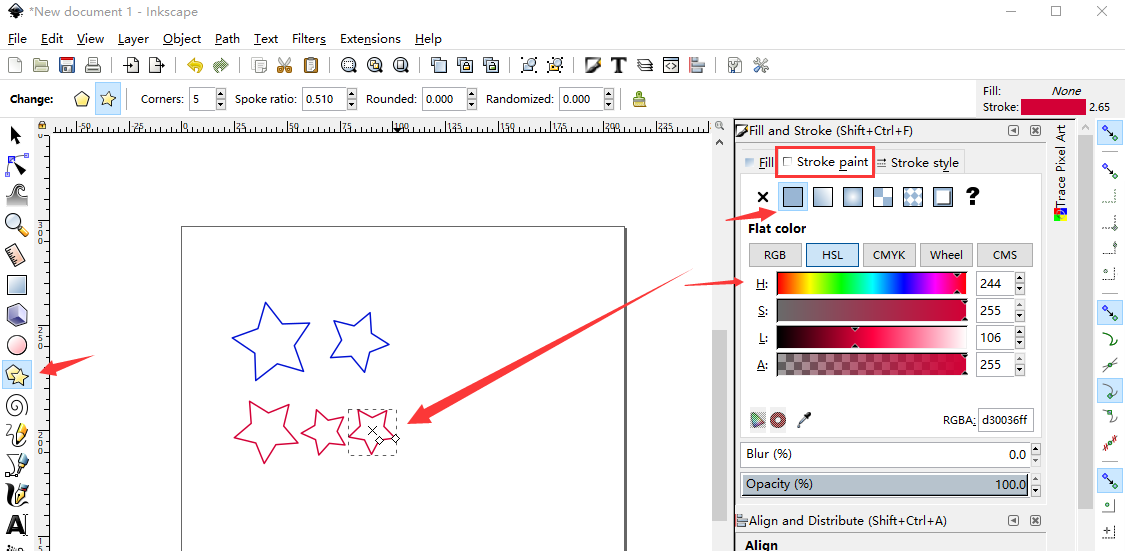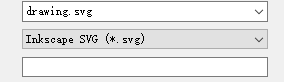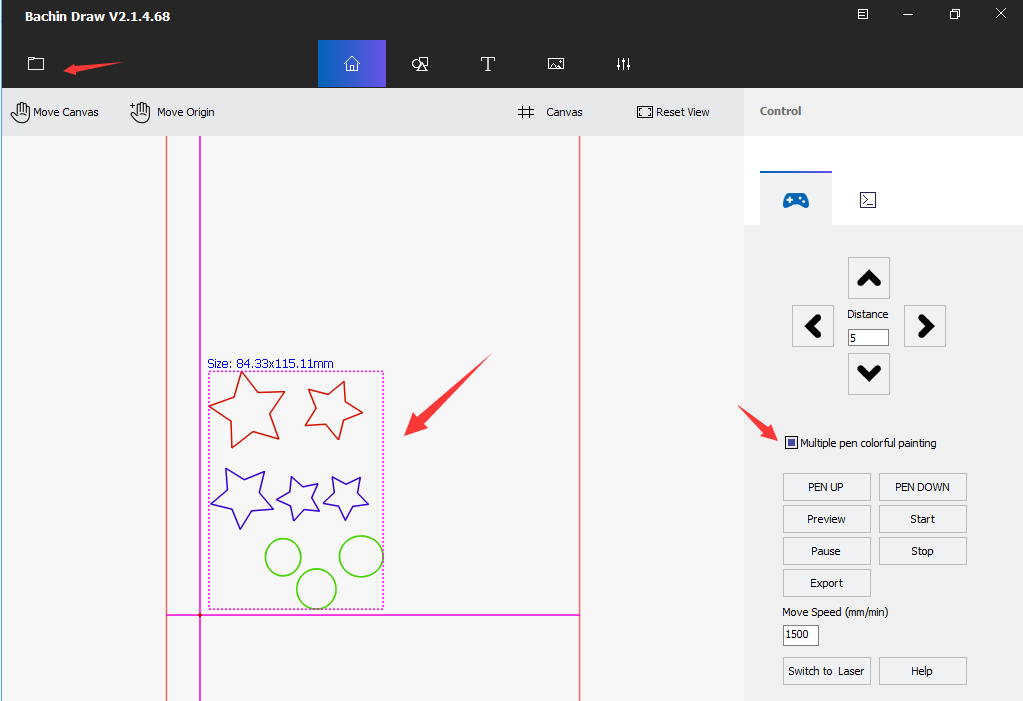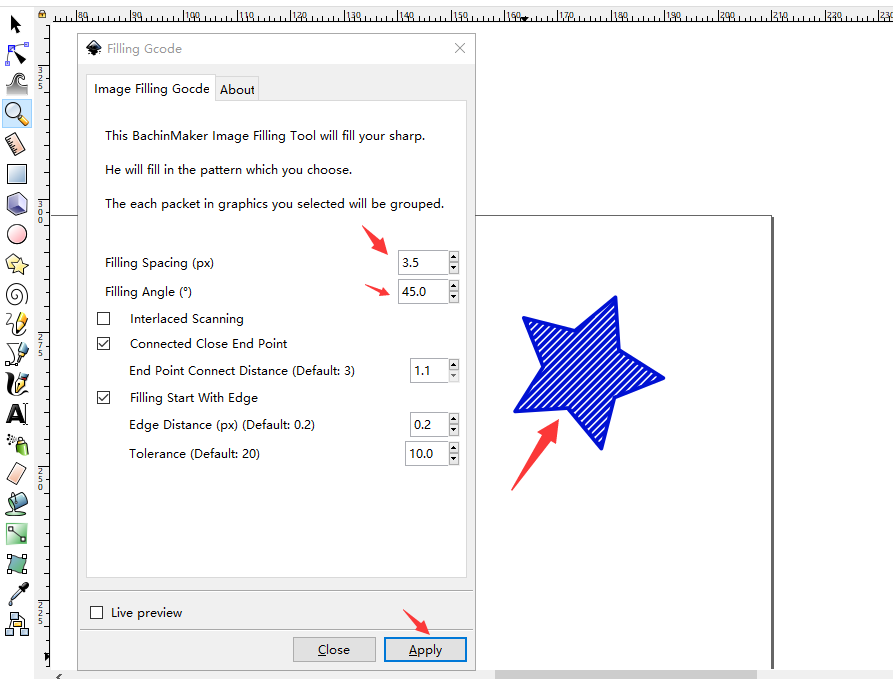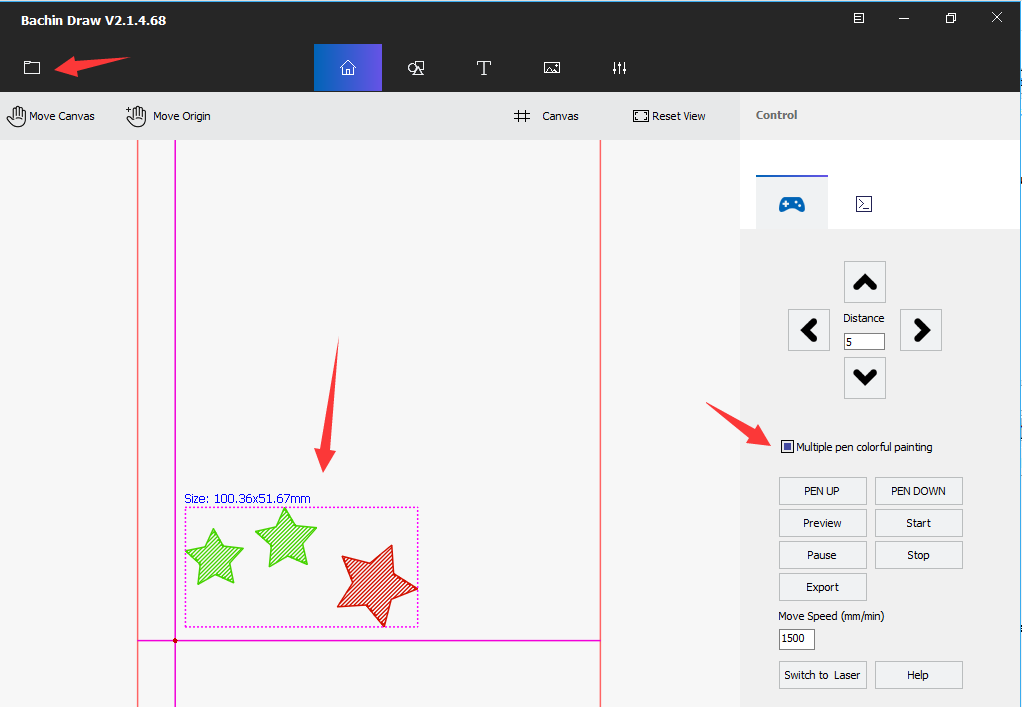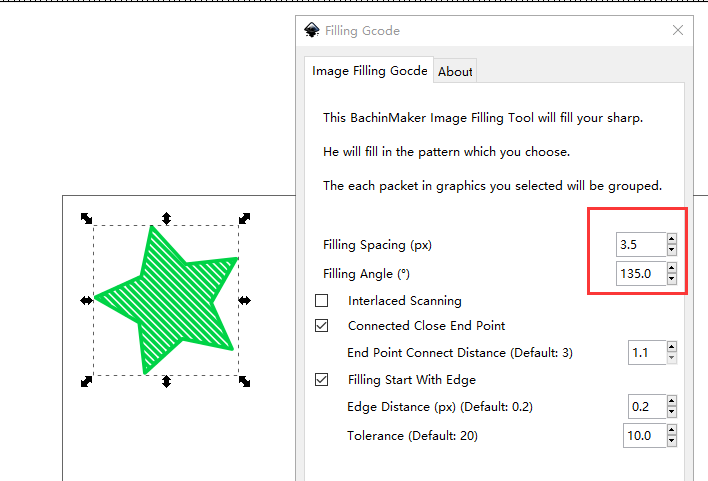how to create a svg file with several colors in inkscape ?
HI friends ,here is the step by step tutorial for create a svg file with several colors by inkscape.
PART 1 Create a new SVG file
1\Open inkscape ,and create a star :
2\create an other color star or other shape:
then ,save as .svg
Now, the svg file is done , load to the software :Bachin Draw ,follow :
The Bachin Draw will drawing the image one color by one . is it interesting?
==== How to draw a fill image? here we go. ====
1\Create a star ,color blue,select it :
2\Then create other color star by the same way:
Save as svg ,and load to Bachin Draw as follow:
you can create any other shape that you like and draw by the machine T-2039.
Can also fill different stripes:
Have you learned it??
Download inkscape from here:
PART 2 Convert image to SVG.file
1–Download an image from internet,then import to Inkscape
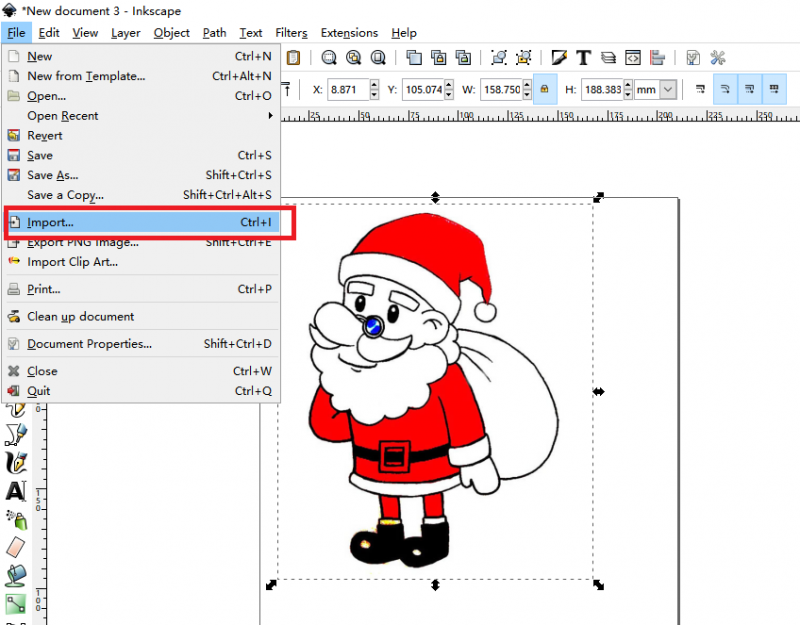
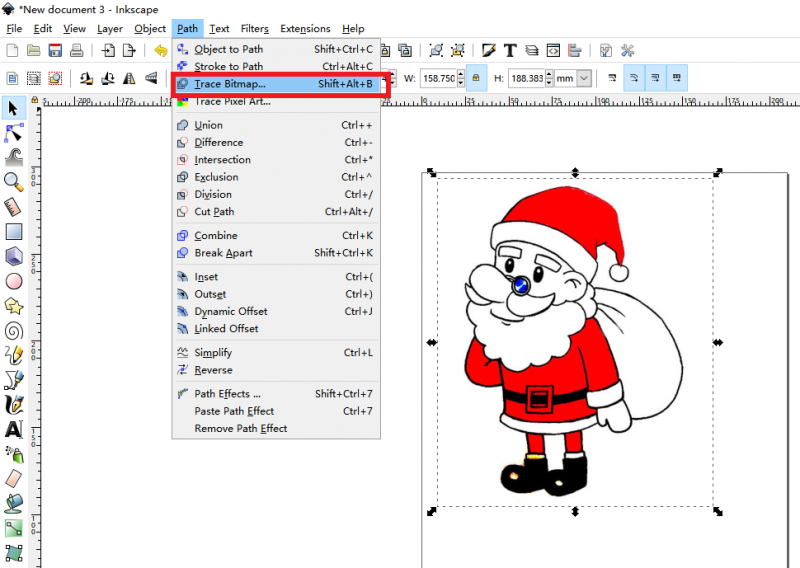
See the preview to adjust ,when you satisfied then click on 'OK'

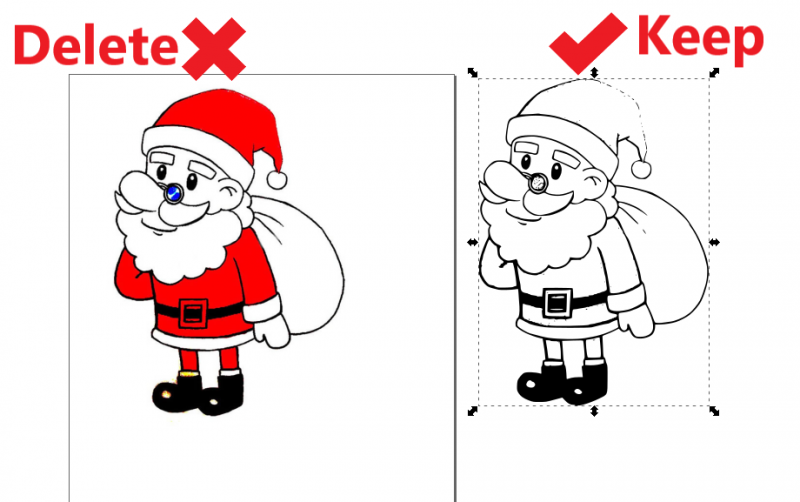
Delete some path and adjust the path:

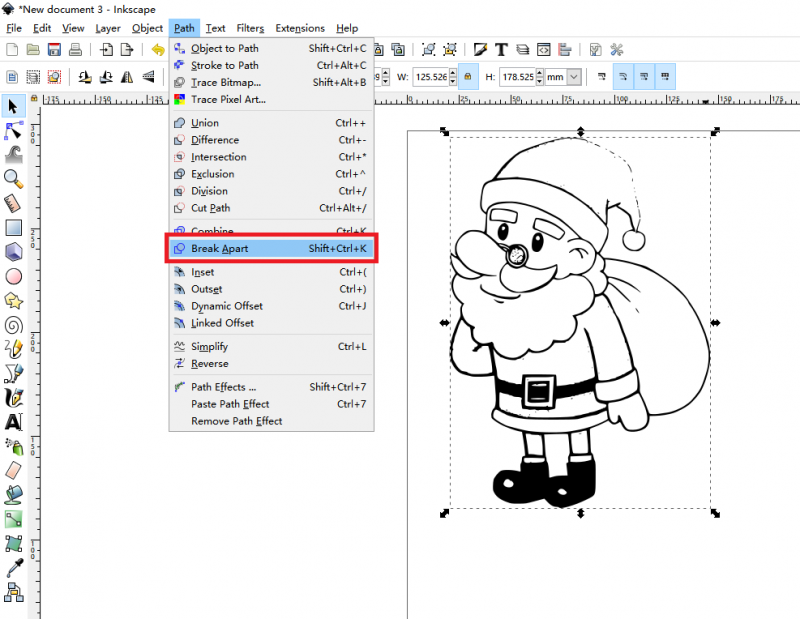
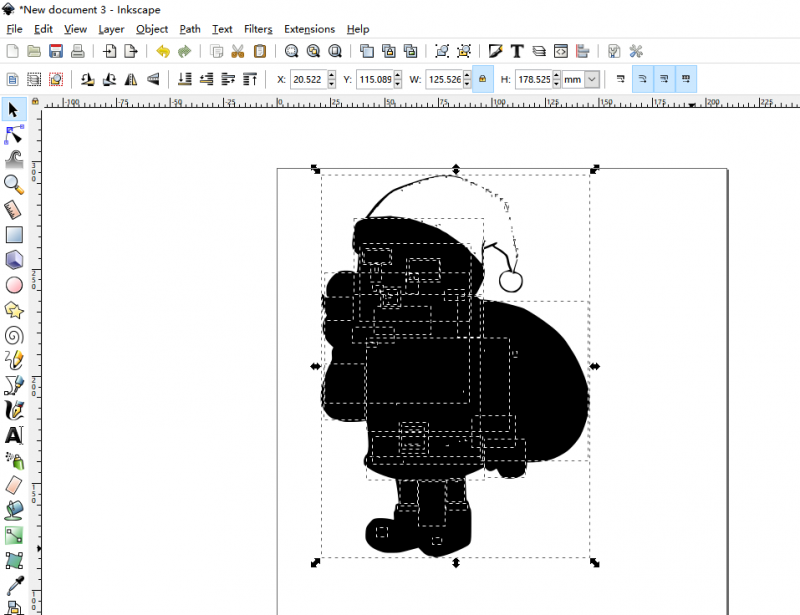
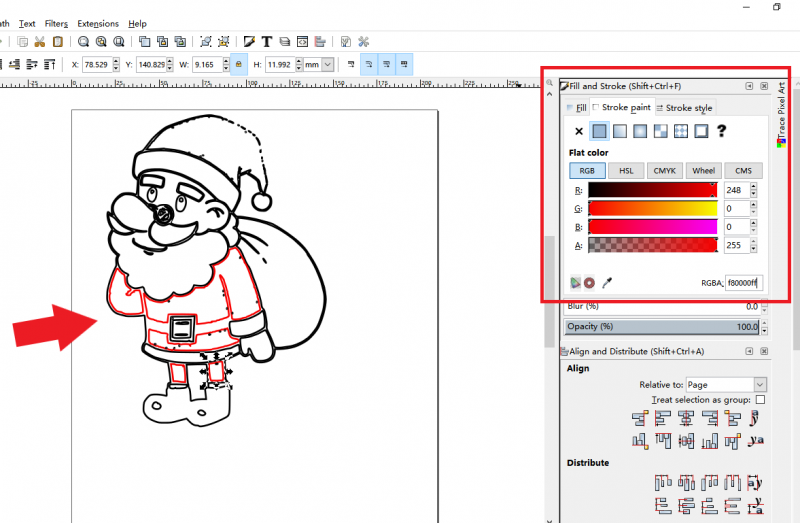


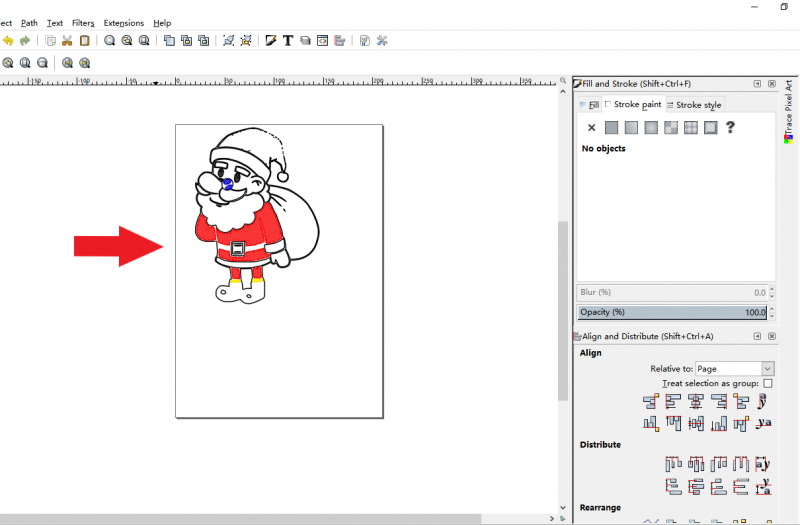
At last, import to our software : Bachin Draw
Maybe the color is different ,you can choose any color that you like.