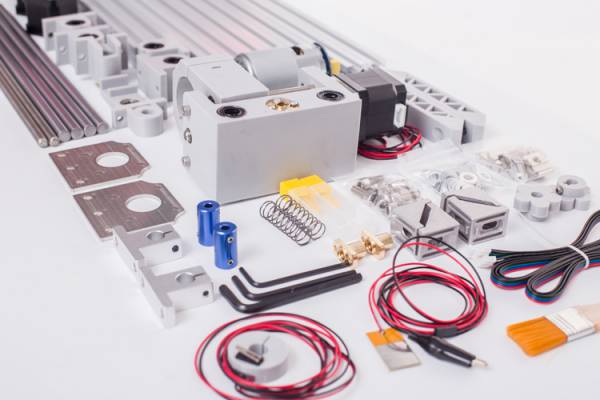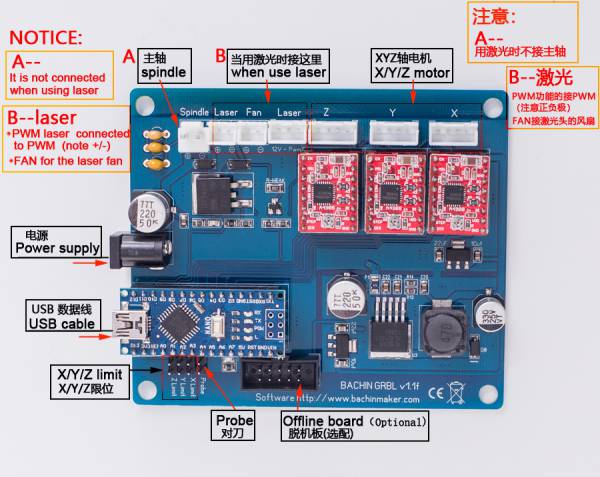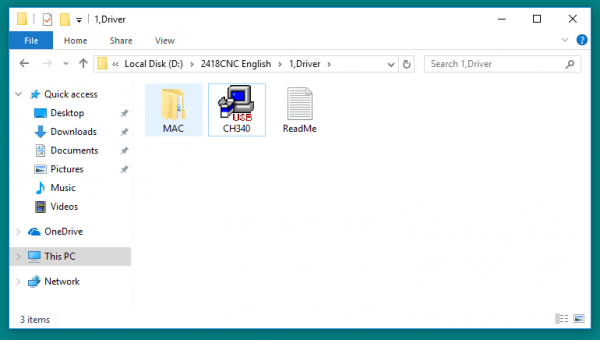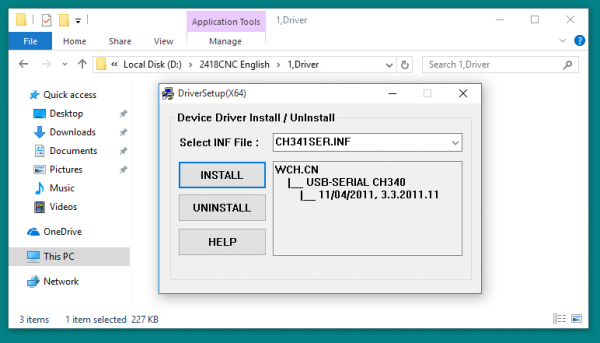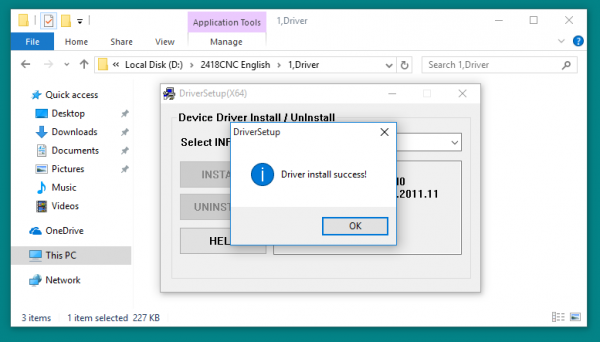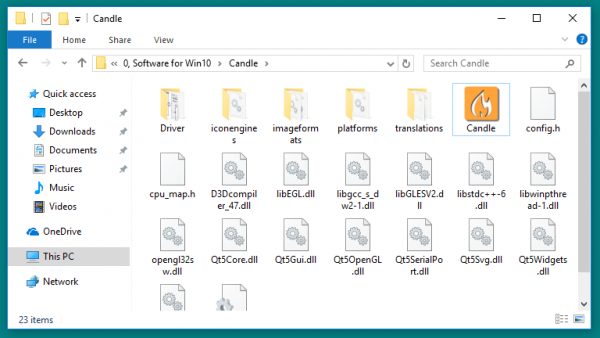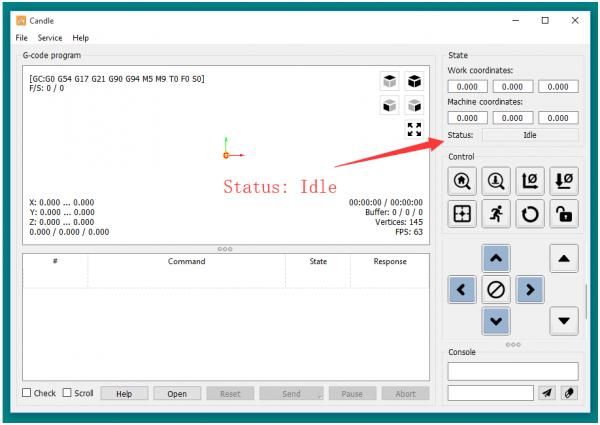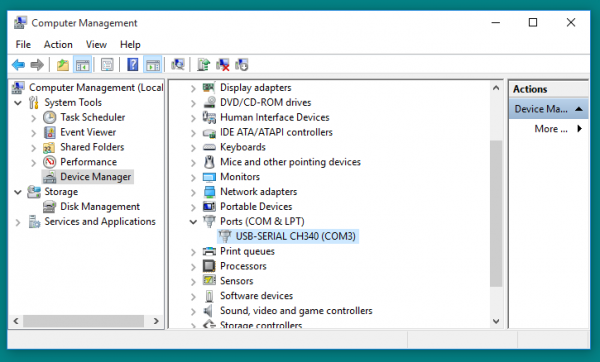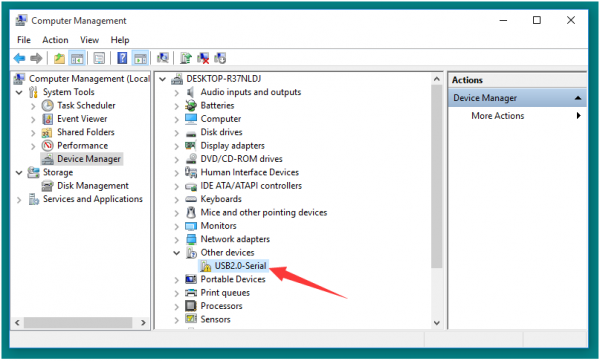This is an old revision of the document!
Bachin D8-CNC2418 » Relevant information » User Guide
0.Overview
Shipment of parts, need to assemble the machine by yourself. Please watch the assembly video and instruction manual before starting assembly.
1.Connected the cables:
Connected all the cables as follow:
2.Install driver
Find the driver from the USB flash driver,or download from here : http://www.bachinmaker.com/down/candle.zip Double click the CH340.EXE in the Driver folder. If you are using an MAC computer, click the CH34x_Install_V1.4.pkg in Driver/MAC folder.
Click INSTALL:
Wait until success:
3.Run the software – Candle
Candle is a portable software that does not need to be installed. Double click the Candle.exe to start. If you are using the MAC system, click Candle.dmg instead.
An Idle Status should be displayed on Candle interface:
If not, please:
1, Check if the USB wire is connected correctly. 2,Open DEVICE MANAGER ,check if a device named CH340 is connected under the Ports(Com & PLT). See what state the device is. State Normal like this:
Driver no installed:
In this case, please try install the driver again, otherwise, please contact us and attach a circuit board photo and device manager screenshot.